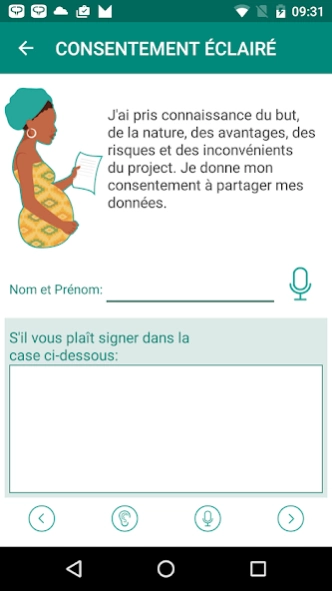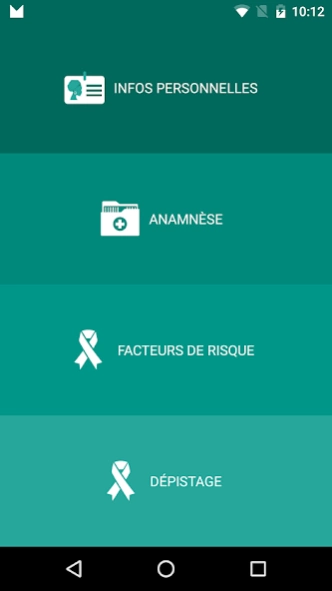CCPS
Continue to app
Free Version
Publisher Description
CCPS - Screening and treatment of cervical cancer.
This is an icon-based Android application easily downloadable from the Internet with different tools to
simplify the gathering of real-time data: text entry, check boxes, photos, audios, videos, Near Field
Reader Communication (NFC), voice recording, GPS, automatic alert messages. Each health worker has
to secure user authentication to access the application. Women are Identified with a unique identifier
(UID) generated by the application, then transcribed in encrypted form into an NFC card. The NFC card
is given to every woman during her first visit to allow data retrieval During the Subsequent visits. Homes
the NFC card is not available, data can be Obtained anche manually using the patient's personal details. An
incorporated GPS system Allows the detection of the visit's location, moreover all the villages Within the
researched area are listed in the application to be selected During the visit. At the end of the visits, the date is
saved in the smartphone to be sent, as soon as phone coverage is available, to the server and
automatically downloaded to a computerized clinical database.
About CCPS
CCPS is a free app for Android published in the Health & Nutrition list of apps, part of Home & Hobby.
The company that develops CCPS is CTMobi srls. The latest version released by its developer is 1.0.
To install CCPS on your Android device, just click the green Continue To App button above to start the installation process. The app is listed on our website since 2017-12-18 and was downloaded 5 times. We have already checked if the download link is safe, however for your own protection we recommend that you scan the downloaded app with your antivirus. Your antivirus may detect the CCPS as malware as malware if the download link to com.ccps is broken.
How to install CCPS on your Android device:
- Click on the Continue To App button on our website. This will redirect you to Google Play.
- Once the CCPS is shown in the Google Play listing of your Android device, you can start its download and installation. Tap on the Install button located below the search bar and to the right of the app icon.
- A pop-up window with the permissions required by CCPS will be shown. Click on Accept to continue the process.
- CCPS will be downloaded onto your device, displaying a progress. Once the download completes, the installation will start and you'll get a notification after the installation is finished.